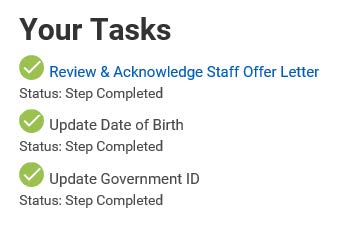- Human Resources
- Careers
- Job Aids
Job Aids
- Department of Human Resources Home
- Careers
- Life at UMMC
- Information and Resources
- Human Resources Teams
- Contact Human Resources
Main Content
Quick Reference: Acknowledge and Sign Job Offer for External Candidates
| Keep in Mind If you have been selected to receive an approved job offer, an email notification will be sent to you. In order to review the job offer, you must log in to the UMMC Careers site where you submitted a job application(s). |
Review Job Offer
- Visit the UMMC Careers website: https://careers.umc.edu.
- Click External Applicants.
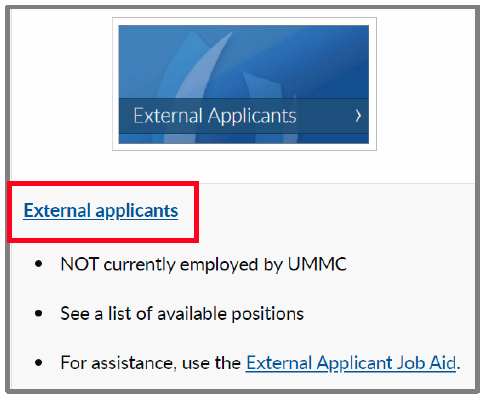
- Click Sign In and enter your email address and password. Please utilize the email address and password used when your application was submitted.
- You are now in Workday. Click the Cloud Icon
 in the top right corner.
in the top right corner. - Click View Profile.
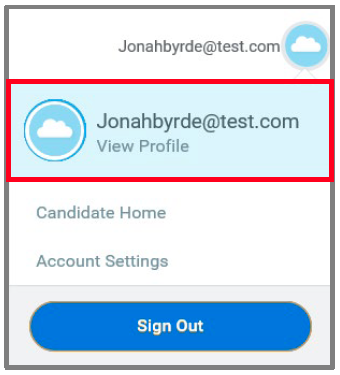
- In the My Submitted Applications section, select the position with an action
 item.
item.
- To review the job offer letter, click Review & Acknowledge Staff Offer Letter.
- Open the PDF document.
- If you choose to accept the job offer, click the I Agree checkbox, then OK. If you have any questions about the job offer or if you do not intend to accept the offer, please contact the hiring manager.
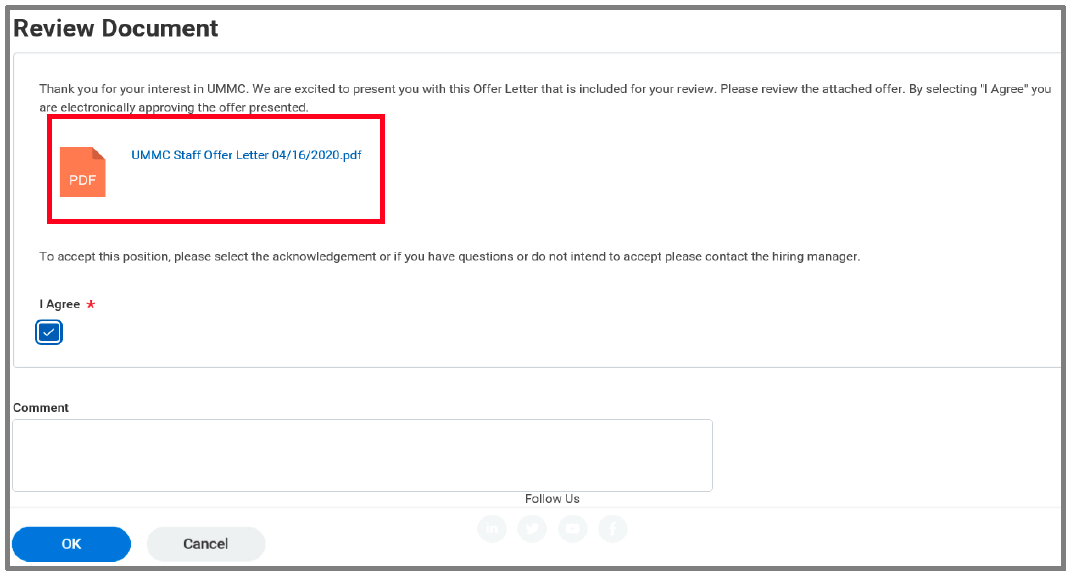
Go here for the image long description. - Complete the awaiting tasks for updating your Date of Birth and Government/National ID. Previous UMMC employees will not be required to provide a date of birth or Social Security Number.