Forms, Documents and Procedures
Main ContentNew Student Onboarding Checklist
Please use the following information and list as a reference for all of the tasks that you must complete prior to enrolling as a new student in the School of Graduate Studies in the Health Sciences.
After receiving your offer of admission email and accepting your offer of admission in the Workday system, an email was sent to the same email used for your application with the following information: a temporary Workday login and password. If you have not received this email, please be sure to check spam and junk email folders.
Login to this temporary Workday account to begin completing your new student onboarding tasks.
Your task list can be accessed by clicking the  icon at the top right side of your dashboard after logging in to Workday.
icon at the top right side of your dashboard after logging in to Workday.
- Review legal name
- Make Federal Financial Aid Authorizations
- Complete Set up payment election for Financial aid
- VA and Tuition assistance benefits
- UMMC Acceptable Use Policy
- Review Preferred Name
- Fingerprinting –download document* (includes Remote fingerprinting option)
- Student Health Packet – download document* (not included for Molecular Medicine Graduate Certificate Program students)
- Student Insurance Requirement –download document* (not included for Molecular Medicine Graduate Certificate Program students)
- Registration Agreement – download document*
- Consent to receive 1098-T electronically
- Review Home contact Information
- Phi Kappa Phi induction question
- Friends and Family contact information
- Date of birth review (Government ID)
- Manage My Privacy Settings – Workday Directory Public/Private election
- CITI Training Registration (Only for PhD programs and M.S. Clinical Investigation program students)
*All PDFs and documents are stored in the Workday Student Documents section (see image below). Navigate to the “Personal” section in the blue menu of your temporary account, then click the “Documents” option from the top menu.
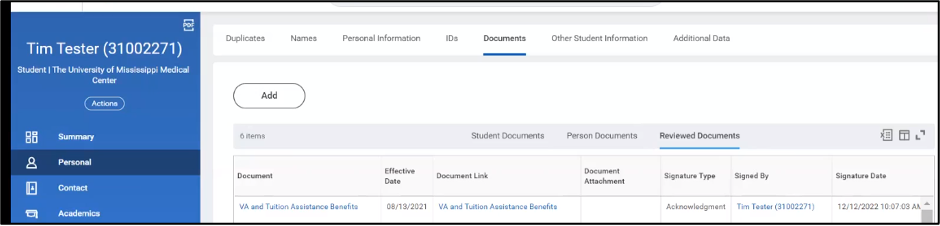
Please contact the School of Graduate Studies in the Health Sciences if you have any questions about this checklist.