MyChart
Main ContentMyChart for Parents and Guardians of Minor Patients
MyChart is the online and app-based system that allows you access to portions of your health information and the ability to communicate with your care team through a quick, easy connection. We want you to be a part of your care plan, and MyChart is a great way for you to be an active participant.
Click here to log into your existing MyChart account, establish a new one for yourself or help your child who is 12 years old or older open their own account.
In addition to accessing part of your health records through MyChart, parents and guardians can gain access to a minor patient’s records through “proxy access.” Through an easy-to-fill-out form linked within a parent or guardian’s own MyChart, they can be able to see select records of patients younger than 18. A parent or guardian must have their own MyChart account in order to have proxy access to a child’s records.
Full proxy access is available to parents and guardians for patients under 14 years old. When they turn 14, access to some information, like test and imaging results, is limited by federal law. Patients aged 12 and older who have their own MyChart account are able to see all of their health records and test results.
Due to federal and state regulations, some test results are never visible to parents or guardians, even through proxy access, and can only be obtained by authorized individuals through the UMMC Department of Health Information Management, which can be reached at 601-984-4050 or HIM-ReleaseOfInformation@umc.edu. Information on how to request medical records can be found here.
How to Request Proxy Access via MyChart
Parents and caregivers can request to have access to view another patient’s healthcare information online via MyChart.
Try It Out
- Log into your MyChart account.
- Click Your Menu in the upper, left corner of your MyChart home page.
- From Your Menu, you can search or scroll down to click "Request Proxy Access"
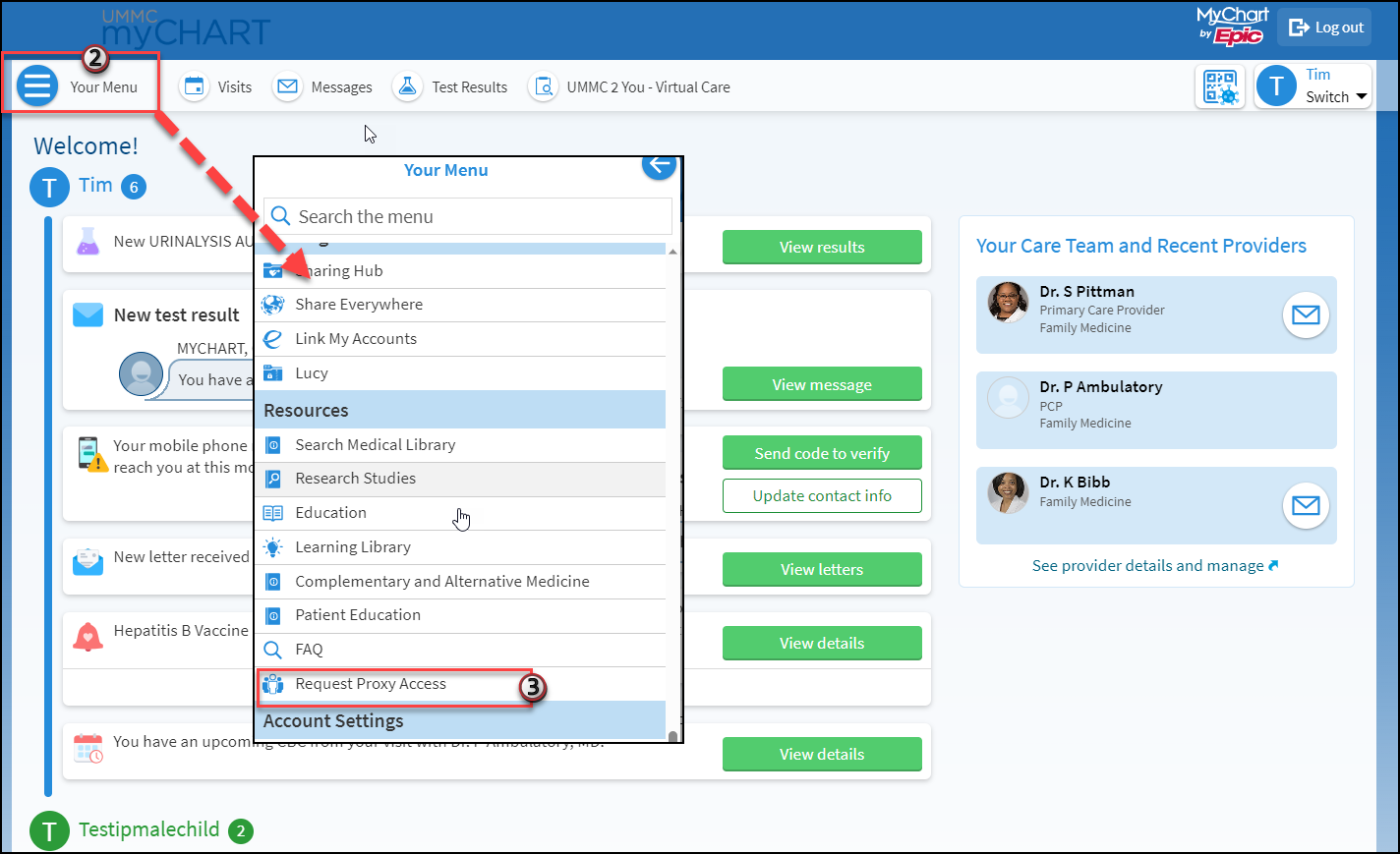
- From the Request Proxy Access page, select the appropriate type of access from the list of options and complete the online request form.
- Request Proxy Access to My Child under 18 Years Old.
- Request Proxy Access to another Adult’s MyChart account.
- Grant Someone else Proxy Access to my MyChart account.
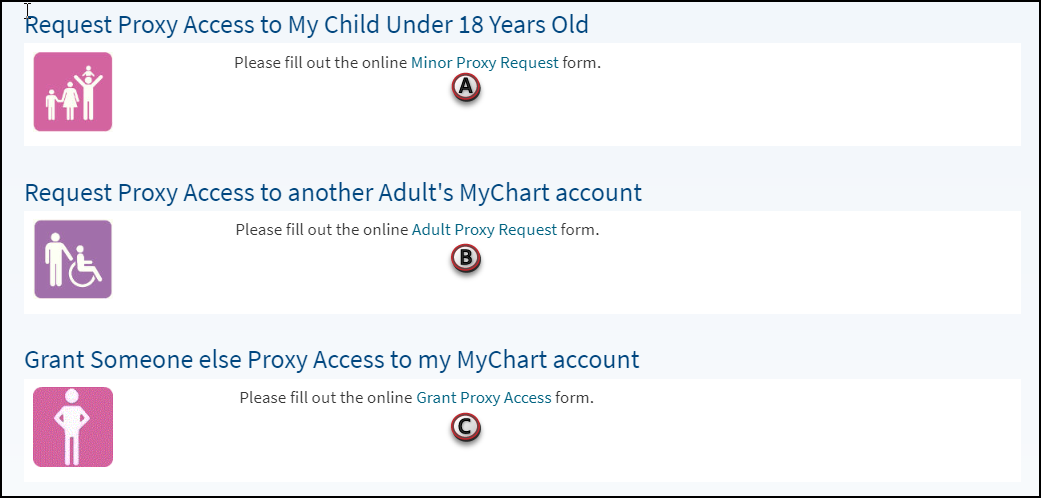
- Answer all the questions for the online request form. Based on the type of proxy access request, the questions will vary. Questions with * are required.
Note: For some proxy access, you may be requested to provide supporting documentation. Read all disclaimers and notices carefully.
- After completing all the required information, click Submit.
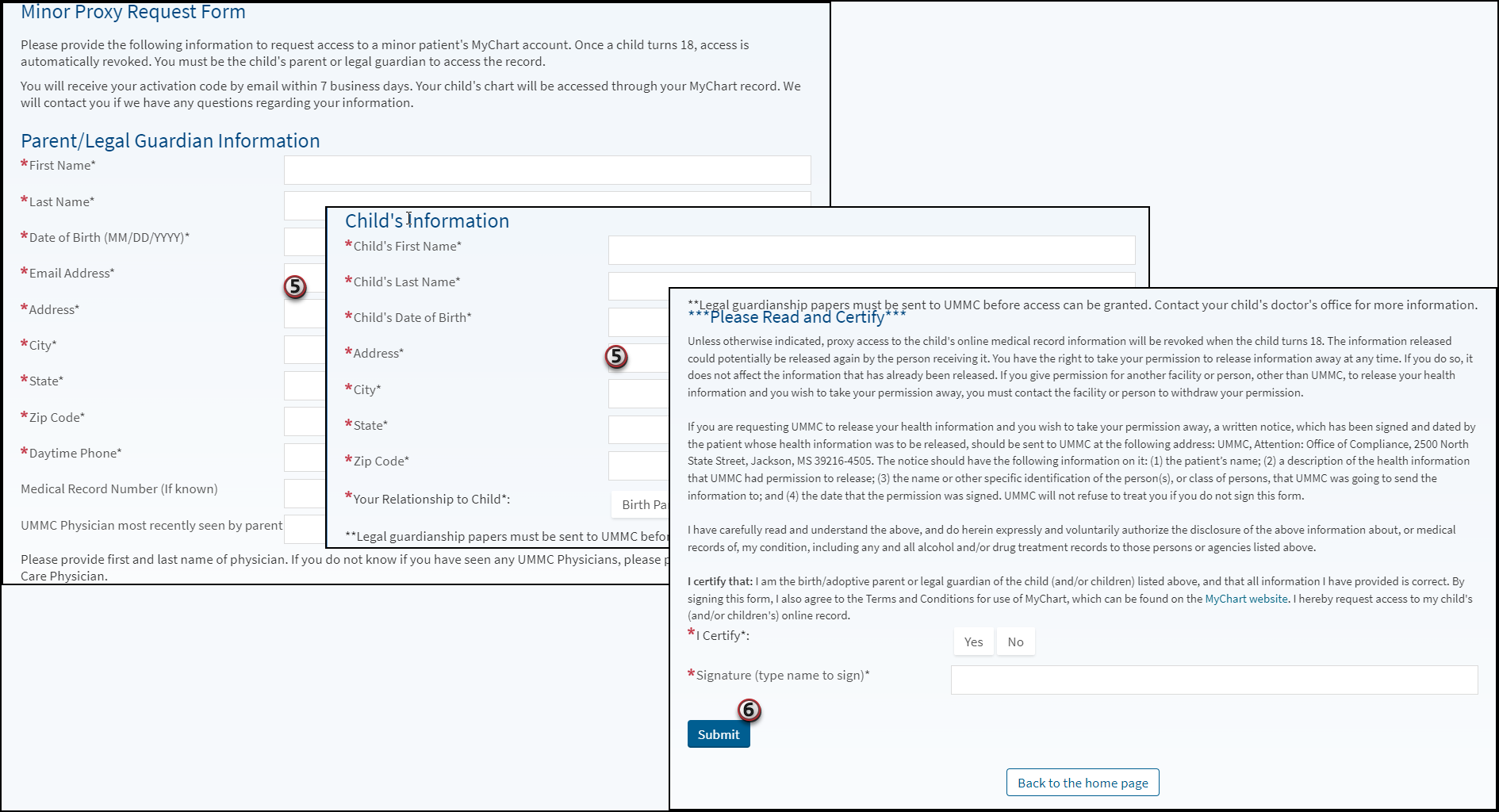
Once proxy access is requested in this way, it will be processed in approximately 3-7 business days.
If you have any questions about MyChart proxy access or need help, please reach out to our MyChart Help Desk at 601-815-4809.
Read MyChart FAQs